Central Equipment Identity Register (CEIR)
Updated on Friday, 3 September 2021 - 3:31pm
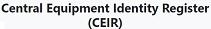
Organization:
ceir.gov.in
Website:
Official Website Important Links
- Sign In /Login
- IMEI Verification
- The user should block the IMEI of their phone if it has been lost/stolen.
- After the successful submission of blocking request, the user's phone is blocked
within 24 hours. After the phone has been blocked, it cannot be used on any
network across India.
- Feedback Form
SMS Service
- Type KYM <15 digit IMEI number> from your mobile and send the SMS to 14422.
- Dial *#06# to check IMEI number.
Services Provided by CEIR
- Block Stolen/Lost Mobile
- File a report with the police, and keep a copy of the report.
- Get a duplicate SIM Card for the lost number from your telecom service provider
(eg, Jio, Voda/Idea, Airtel, BSNL etc.).- This is important because you will need to provide this as the primary mobile
number (OTP will be sent on this number) while submitting the request
for blocking your IMEI.
- This is important because you will need to provide this as the primary mobile
- Get your documents ready - a copy of police report and an Identity Proof must
be provided. You can also provide the mobile purchase invoice. - Fill out the request registration form for blocking the IMEI of lost/stolen phone,
and attach the required documents. - After submitting the form, you will be given a Request ID. The same can be used
for checking the status of your request and for unblocking the IMEI in future.
- Un-Block Found Mobile
- To unblock a lost/stolen phone's IMEI, the user has to report to local Police
that it is found.- Fill out the request registration form for unblocking the IMEI of found phone.
- After submitting the form, the IMEI will be unblocked.
- To unblock a lost/stolen phone's IMEI, the user has to report to local Police
- Check lost/Stolen Mobile Request Status
KYM - Know Your Mobile App
How to the fault occurred in CEIR ?
Any customer raise their query/ticket in fault management department to
fill the form with the fault details. To register a fault, follow the given procedures: -
- Fill out the Fault Registration Form.
- Select your region.
- Fault reason (Various option given there).
- Fault Discription.
- After submitting the form, a unique Ticket ID will be generated.
- The form details will be mailed to your given mail id as well.
- Save the Ticket ID and Registered Mobile Number for further use.
How to check the fault Status ?
To Track the status of your query, you have to enter the ticket id (must be of 15 digit).
- Fill the Ticket ID and registered mobile number in the Fault Status Form.
- A 6-digit OTP will be sent to registered mobile number. Confirm the OTP received.
- Submit the form and the Ticket Details will be available to you.