How To Register Complaint In SCORES Portal
Updated on Saturday, 19 April 2025 - 3:17pm

Organization:
sebi.gov.in Toll free Number(s):
- 1800 266 7575 (Helpline No., 9am-6pm)
- 1800 22 7575 (Alternate Helpline Number)
Website:
Official Website
iOS App:
SEBI SCORES
Android App:
SEBI SCORES SCORES is an online platform provided by SEBI (Securities and Exchange Board of India) to help investors lodge complaints related to the securities market (such as issues with listed companies, stock brokers, mutual funds, etc.).
Investors must have to lodge there complaint within 1 year on SCORES Portal.
Procedure To Register Complaint In SCORES Portal
- Visit the official website of SCORES Portal .
- On the home page click on "Sign in/Sign up" Button. If you're a new user, then click on the "Register" link.
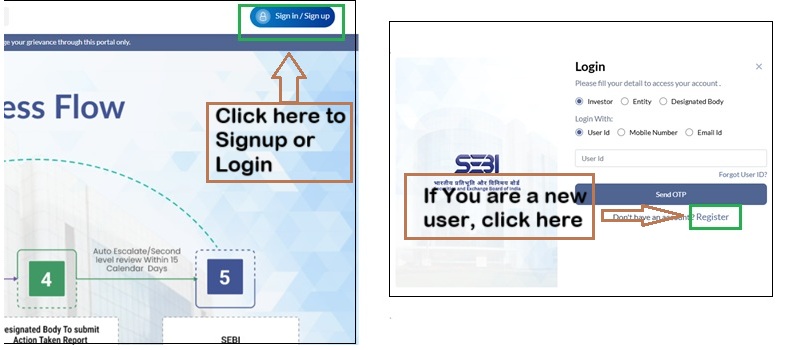
- Now click on the "Fill Registration Form" column, here first you have to validate your PAN. Enter your PAN Number, Name as on PAN and Your DOB after that select your residence and click on the "Validate PAN" Button.
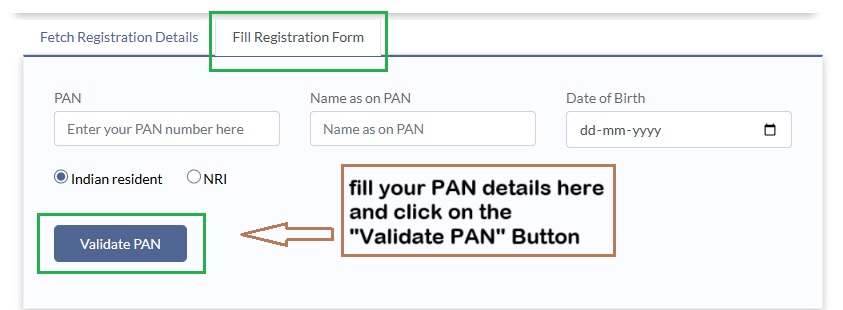
- After PAN Validation, enter your details like: Address, Mobile Number, Email. Create a User Id ( User Id should be only alphanumeric and special characters .and _) and a new password for your account and at last, click on the "Submit" Button.
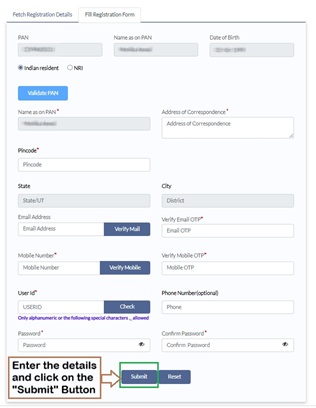
- After Submitting your Registration Form, a verification email will be sent to your registered email. Click the link to activate your account.
- After that go to home page and Login to your account using your User ID (email) and Password.
- Now, click on the "Complaint Registration"to file a complaint.
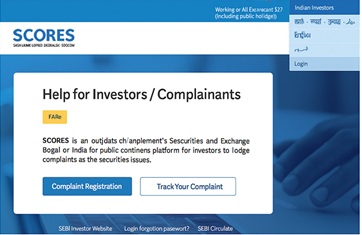
- Select your complaint's category (e.g. Mutual Funds, Stock Brokers, Listed Companies, etc.) and select the relevant sub-category to clarify the nature of the issues, and after that describe your complaint in detail, upload some supporting documents and click on the "Submit" Button.
- You have successfully submitted your complaint, now you will get a Complaint Reference Number. Save it for future reference and tracking.
- Once you have registered the complaint, you will get a email for complaint registration. You can Track your complaint status through SCORES portal.
In case you are not satisfied by the resolution, then you can go to ODR Portal or you can approach the consumer courts.
Parent Article: